Viewed 10
- Navigate to Settings > User Management.
- Click on the “Invite New User” button located on the top right-hand corner.
- Enter the email address of the new user.
- Click the “Send Invite” button.
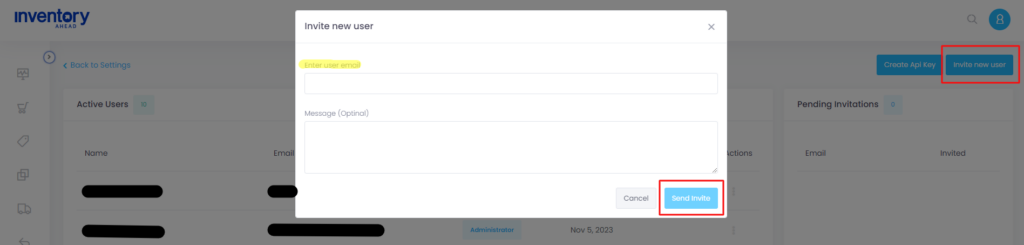
Once sent, user will get an invite via email with a link to “Join”.
Click or copy-paste the link in your browser, then follow the provided instructions.





