Viewed 14
How to delete one product:
- Navigate to the Inventory page.
- Search for the product which you’d like to delete.
- Click on the ellipses on the right hand side
- Then click “Remove”.
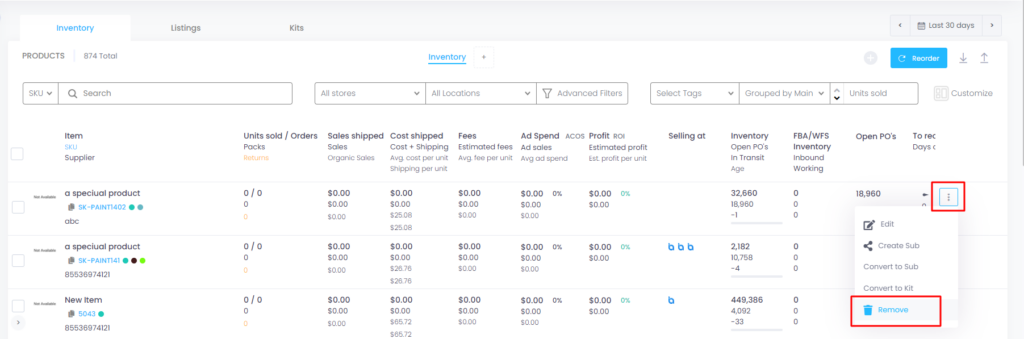
How to delete multiple products:
- Navigate to the Inventory page.
- Click on the checkbox near each product which you’d like to delete.
- Click “Actions”.
- Then click “Delete”.
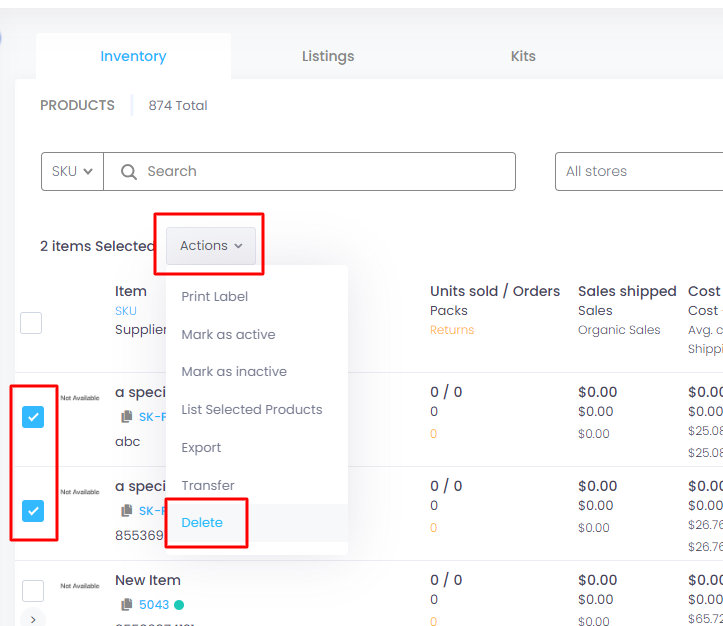
How to delete a mass number of products:
If you have a large number of inactive products which you’d like to have deleted, you may reach out to support to have them deleted from the backend.
See here for more info: https://faq.inventoryahead.com/can-i-delete-multiple-skus/





