Viewed 5
Please note that you can only delete an FBA shipment in “Draft” or “Plan” status through Inventory Ahead. If the shipment is in “Working” status, you will need to delete it directly from your Seller Central account.
To delete an FBA shipment from Inventory Ahead, follow these steps:
1. Go to the Inventory Transfers page and click on “FBA shipments.”

2. Locate the shipment you want to delete and click on the ellipsis icon (three dots) on the right side.
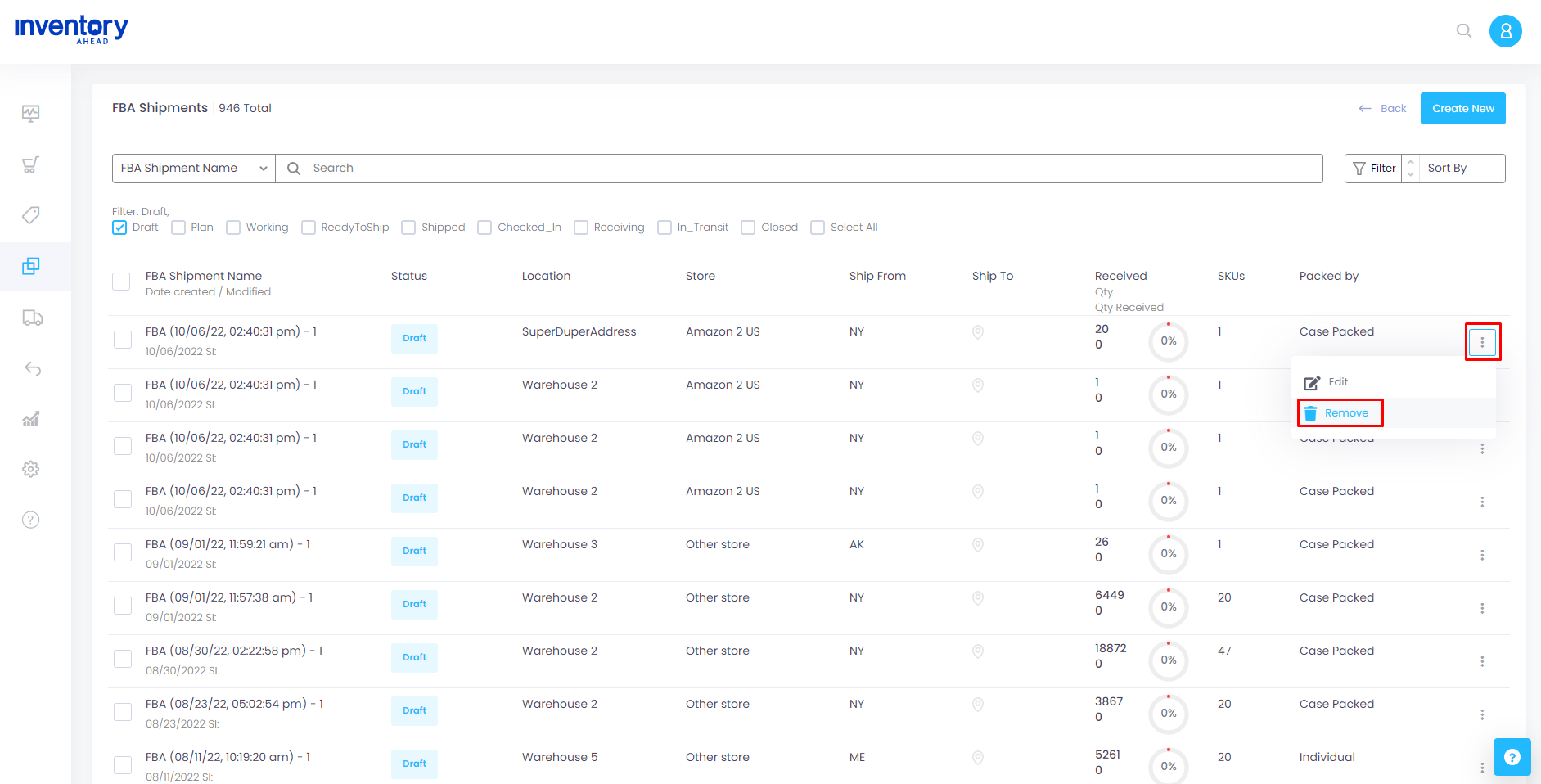
3. Confirm if you want to delete this shipment by clicking on “Delete”.
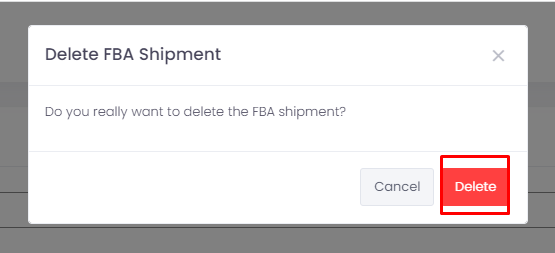
4. The selected FBA shipment will now be deleted from your Inventory Ahead account.





