Viewed 4
Some individuals prefer to have their SKUs arranged in alphabetical order as it provides them with enhanced clarity in their day-to-day tasks.
Here is a guide on how to set that up:
- Navigate to the products page and go to the inventory tab.
- Click on the highlighted space and select ‘SKU’.
- Your SKUs will now be sorted alphabetically.
Please note that the paragraph has been modified to improve clarity and ensure adherence to standard grammar rules.

To set this as your default view, Click on ‘customize’.

Click on ‘sort by’, then select ‘sku’.
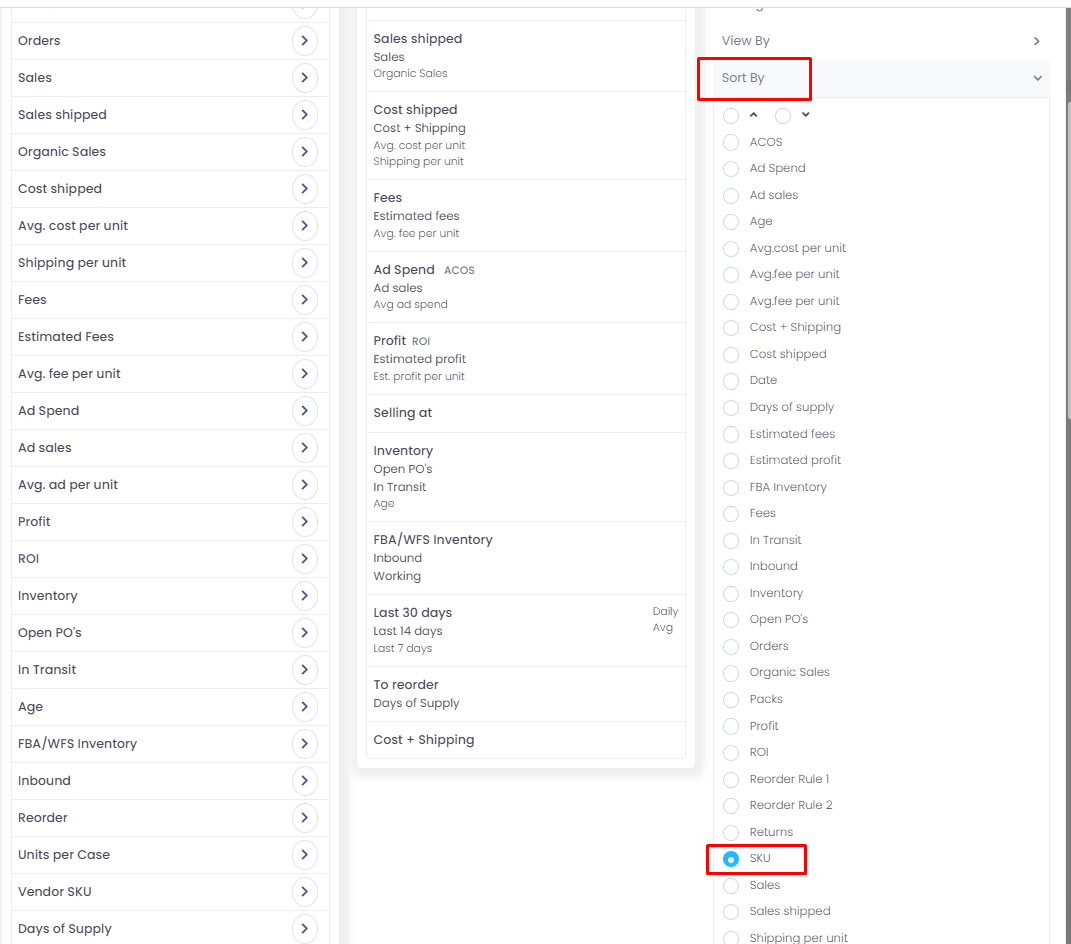
Click on the “Save” button, and from now on, alphabetical order will be set as the default sorting option.






