Viewed 3
Yes you can, and is simple as can be!
In order to change the ‘Ship-from’ address on a shipment (in any status), follow these easy steps:
- Head over to Inventory Transfers > FBA shipments.
- Locate the desired shipment.
- Scroll to the bottom left hand side. See “shipping info” (in any step of the shipment).
- Hover over the address, which will display a pencil icon.
- Click on that, and change to desired address.
See screenshot for demonstration:
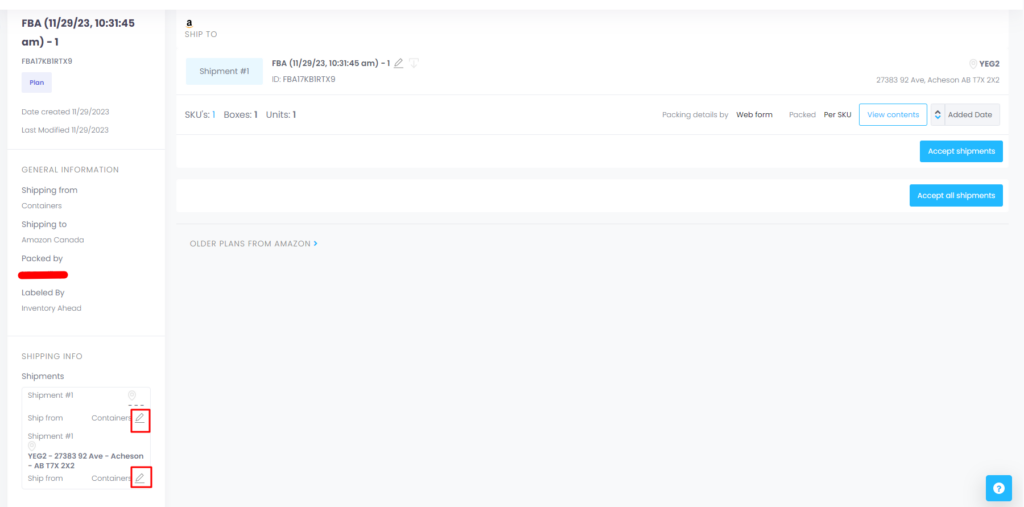
The inventory will immediately reflect on the new warehouse.





