Navigate to the Products page.
Click on the “ellipses icon” at the upper right-hand corner of the page and select the “Up arrow”
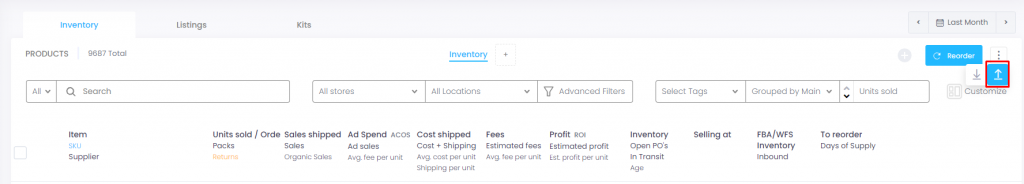
On the next page, select “Update products”.
Under the dropdown of the field “Data type”, select “Mains & subs”
You can download a template file at the bottom of the page where you can fill out all the information for Mains & Subs.
Here is an example of how the file should look like.
When you are done with adding the information to the file, make sure to save the file as a CSV.
Then go ahead and click on “Browser”
Select the desired file to upload, and make sure the columns of the file are mapped correctly.
Once the columns are mapped correctly, click the “Next” button which is located at the top right corner.
On the next page click “Confirm updates”.
You are all done!





