Viewed 4
Navigate to “Suppliers” on the settings page to edit the supplier details.
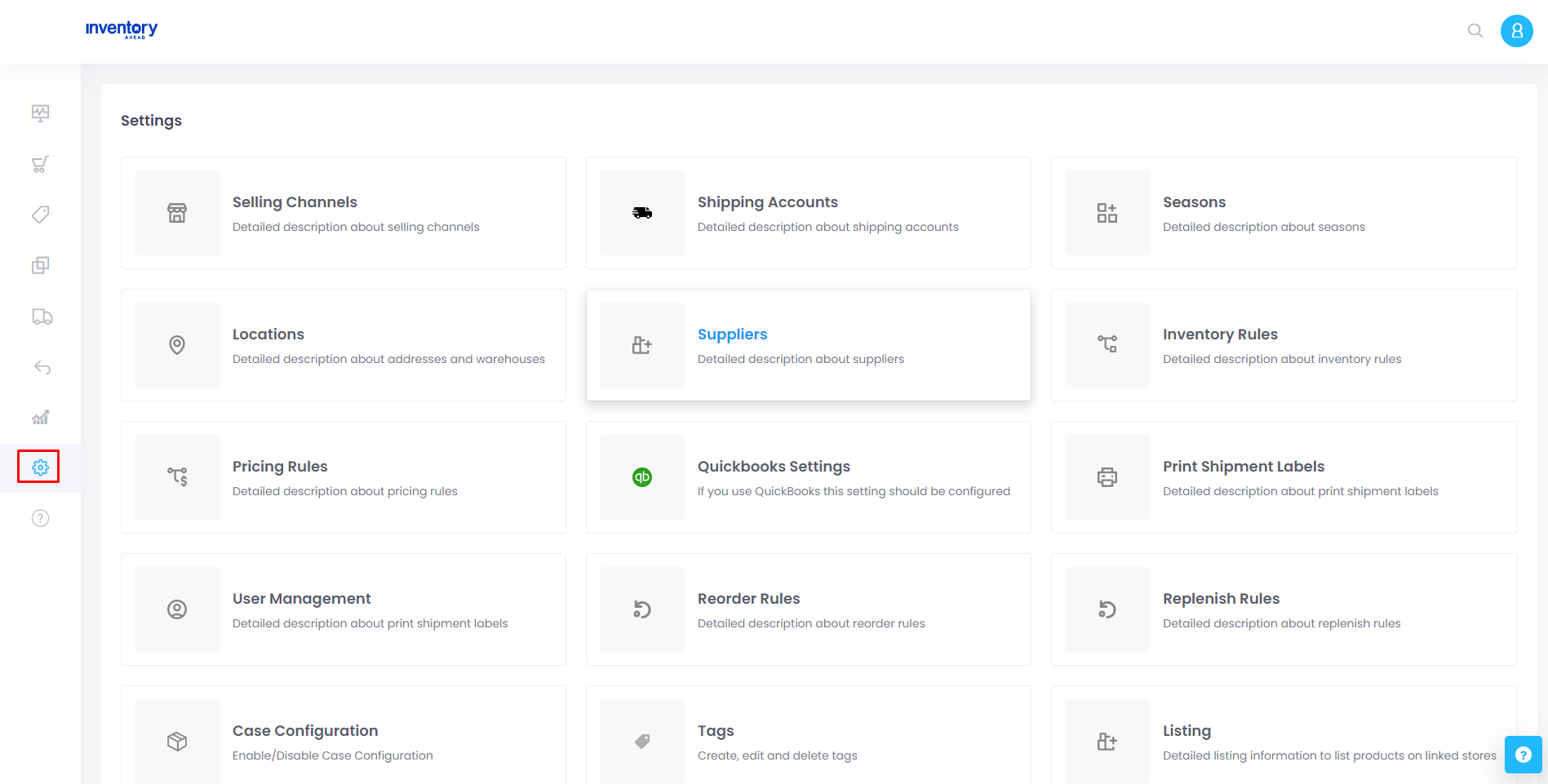
Click on the ellipse icon of that supplier and click on “Edit”.
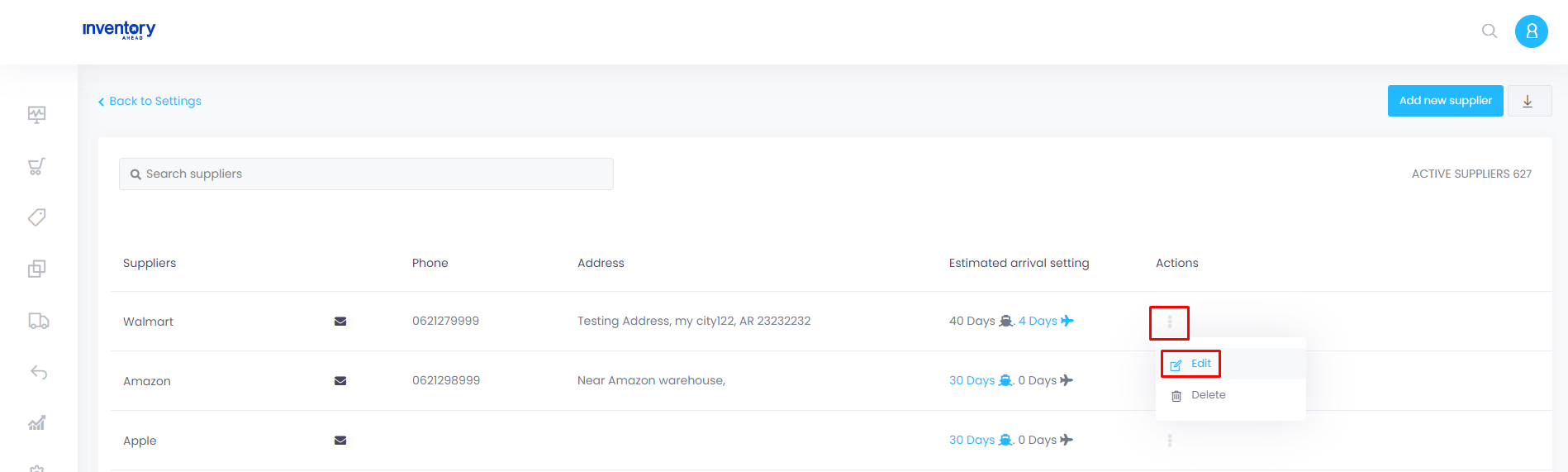
Here you can edit the Supplier’s information and click on the “Save Updates” button.
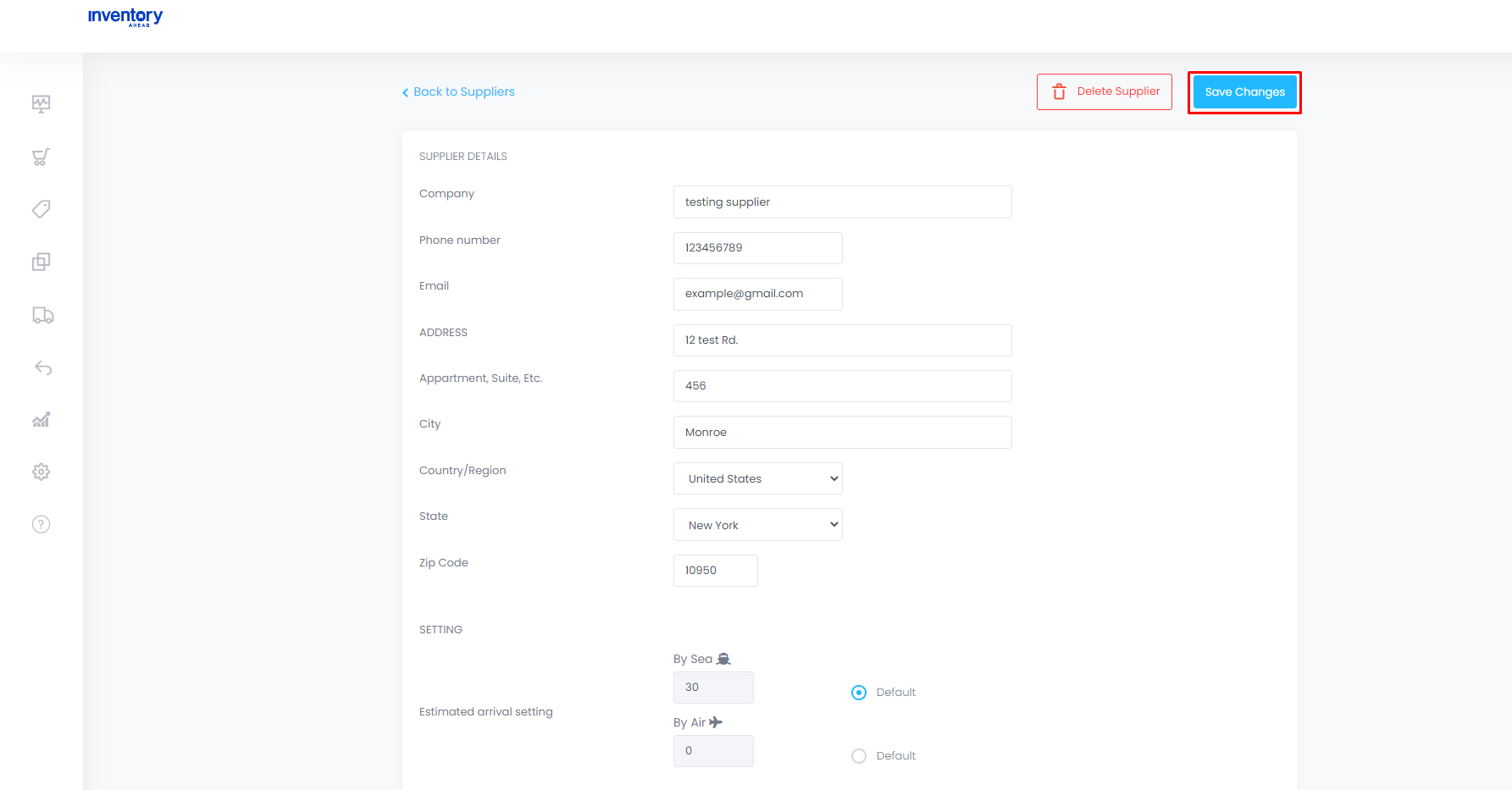
Your information will now be updated on all the POs and products assigned to this supplier.





