Viewed 7
Users may experience frequent logouts from their accounts when multiple employees utilize the same login credentials. To ensure seamless access, we highly recommend the establishment of distinct user accounts for each employee.
This can be effortlessly accomplished by accessing the “Settings” menu, then proceeding to “User Management,” and finally selecting “Add New User.”
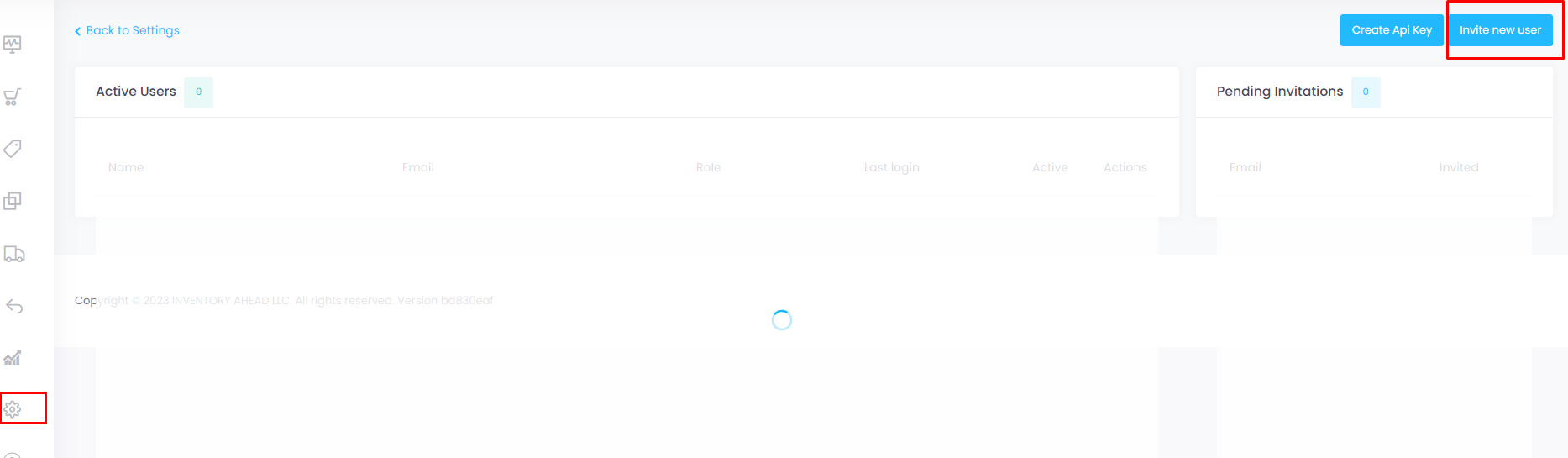
Another potential reason for unexpected logouts could stem from a filter-related matter on your computer. In such cases, it might be necessary to collaborate with your filtering company to address and rectify this issue appropriately.





