Often, Walmart frequently delays, or in some cases, completely fails to include your listings on their report, from which we pull our API. In such instances, you will need to contact Walmart and inquire about the reason why your products are not appearing on their API products report. Only after resolving this issue will Inventory Ahead be able to synchronize with Walmart for that specific product.
In order to verify if that is indeed the case, head over to your Walmart Seller Account > Product Catalog > Items.
From there, locate the export icon on the right-hand side of the page above your products and click on ‘Generate Full Catalog Report‘.
See screenshot for demonstration:
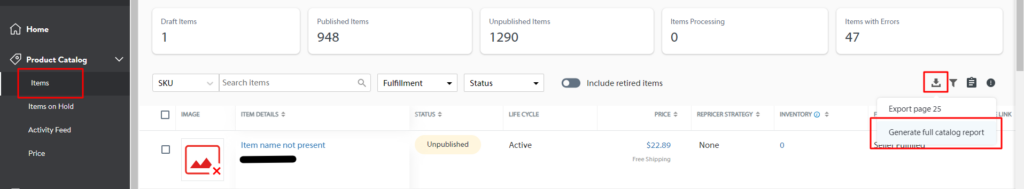
If you are unable to locate the product you’re looking for, a case with Walmart would need to be opened.
If you were able to locate the product, please reach out to Support@inventoryahead.com and we’ll investigate the cause for you.





