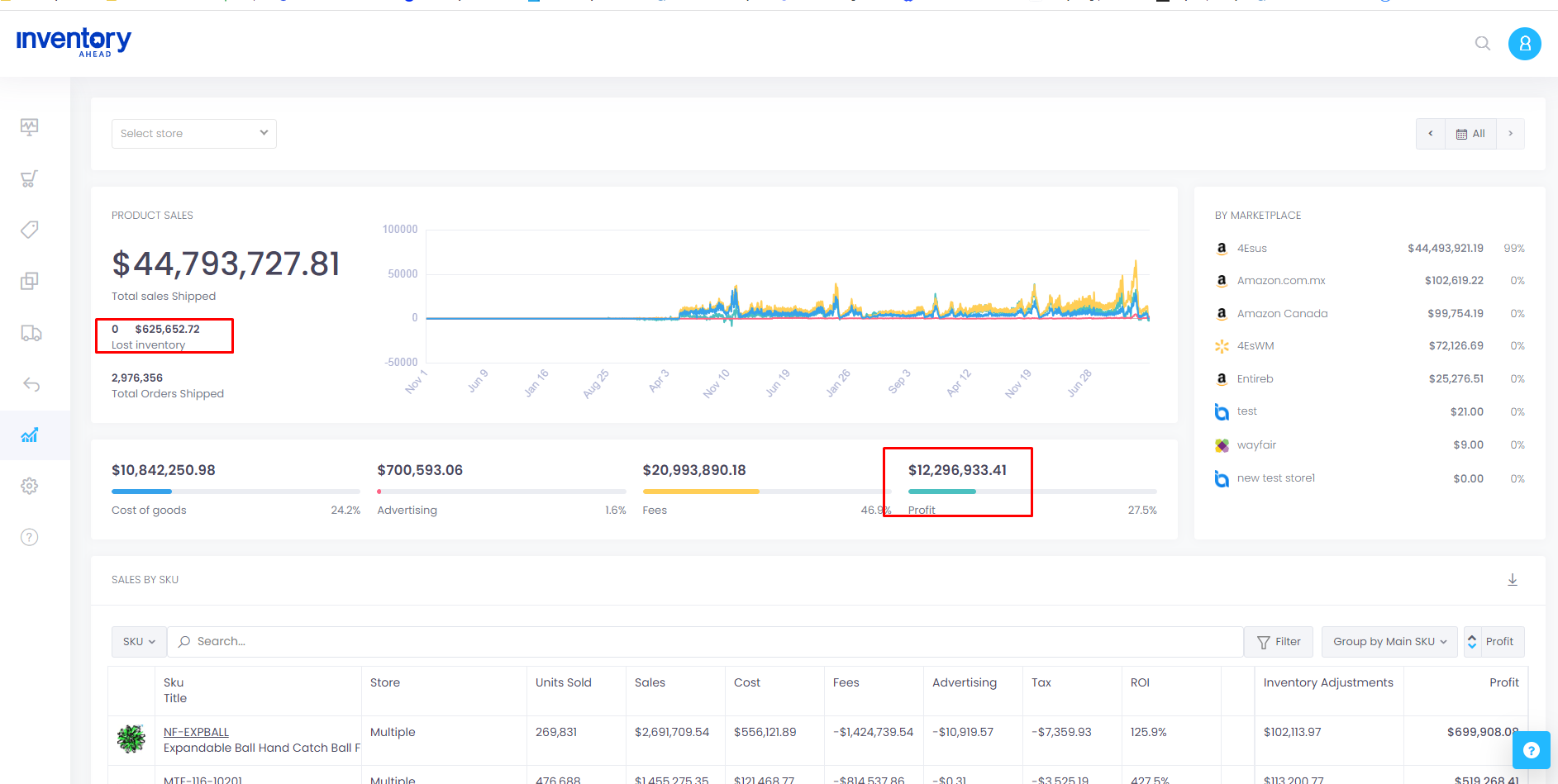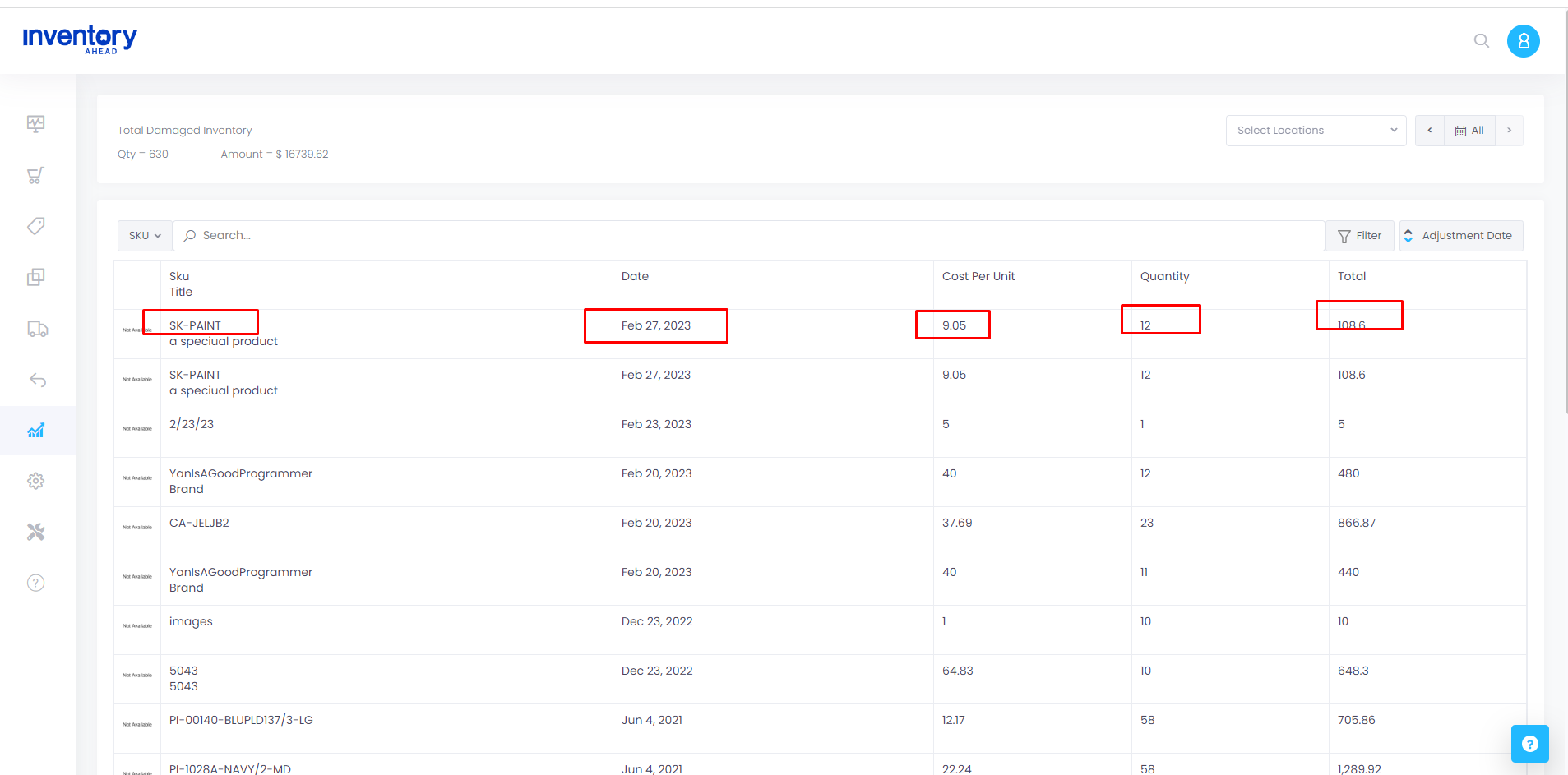All SKUs that have been marked as damaged will be displayed in the “Total Damaged Inventory” section under reports.

This report will provide you with the precise date on which the items were marked as damaged, along with the cost, quantity, and total cost of the damaged items.
The total cost can be calculated by multiplying the cost per unit by the quantity: Cost per unit × quantity = total cost.
To view the damaged inventory in the profit report, you can refer to the inventory adjustments section.
However, please note that the damaged items are not automatically deducted from the final profit report number. In order to calculate the accurate profit, you will need to manually subtract the profit lost due to inventory damage from the total profit. The formula would be: Profit – Lost Inventory = Adjusted Profit.