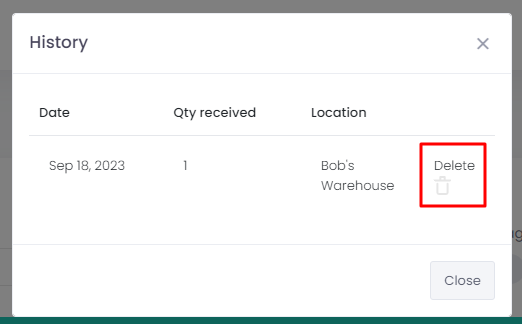Viewed 21
- Navigate to the Purchasing page.
- Select the desired purchase order.
- Then click on “Receive inventory” at the top right-hand corner.
- Click on the “View” option to access and view the receiving history.
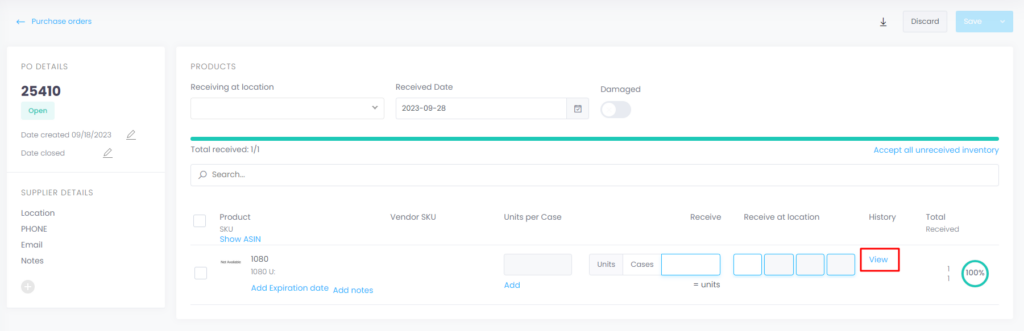
- To delete a receiving, click on the “bin” icon to delete the desired receiving.