Viewed 7
If some items in your PO arrive damaged, here is how you would receive damaged inventory:
1-Navigate to the Purchase orders screen.
2-Click on ‘Receive Inventory’ on the top righthand side.
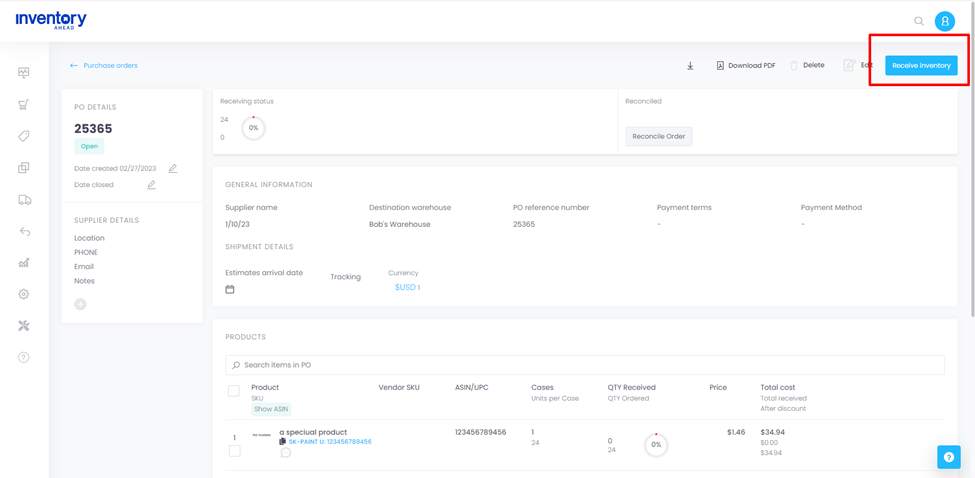
3-Click on the ‘Damaged’ button, and then enter the number of units that were damaged.
4-Once that is done, hit save on the top right.
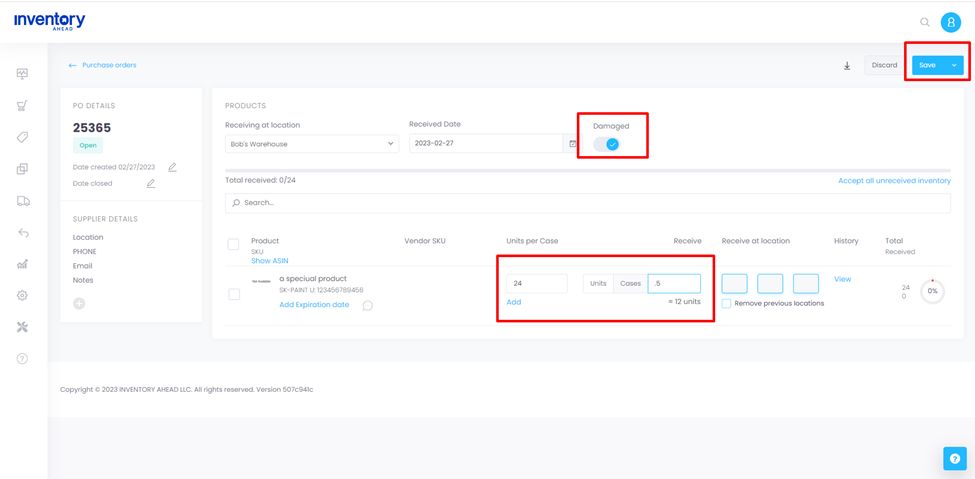
5-To view your damaged inventory, navigate to report> Total Damaged Inventory.
There you can see exactly the SKU name, quantity damaged, and the date it was received.
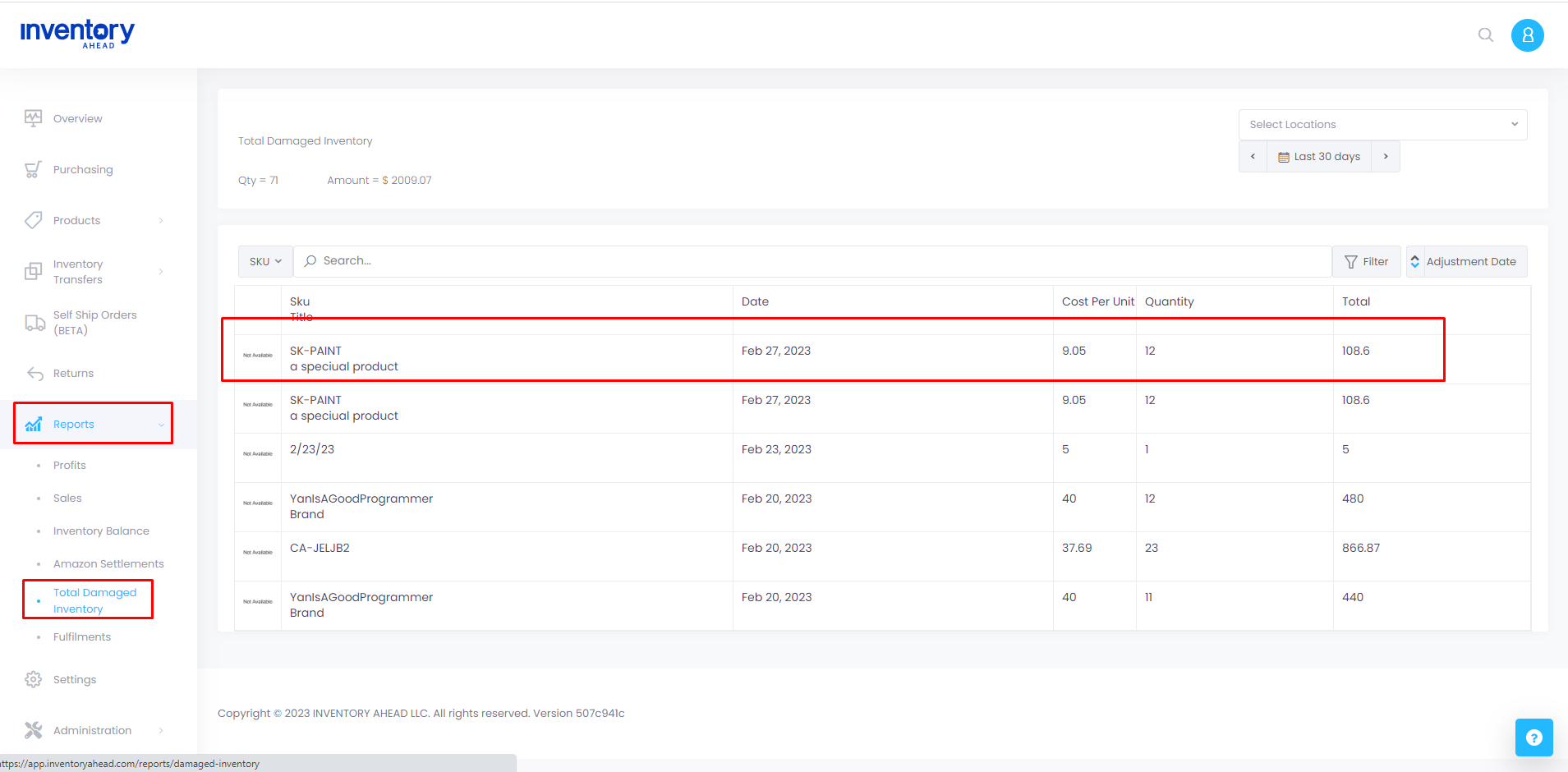
It’s that simple…





