Viewed 6
Tags are useful for organizing products into categories. Assigning a tag to a category allows you to filter the page and view only the products belonging to that specific category.
Below is a step-by-step guide on how to filter a page to see a particular category:
Go to the products page. The tags can be used on the” Inventory”, “Listing”, and “Kits” pages.
Click on “Select tags” and choose a tag you want to see.
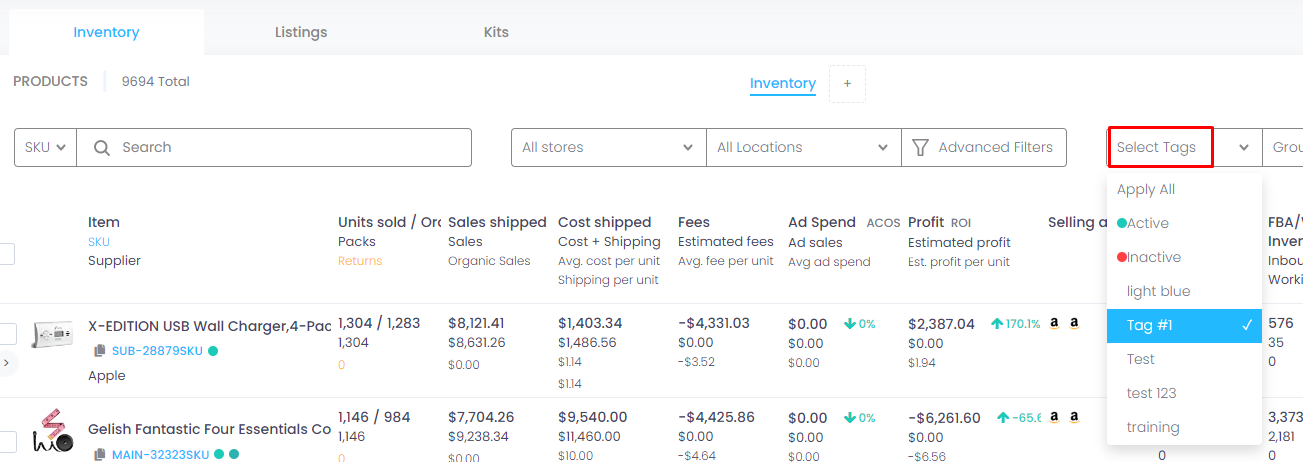
Click again on “Select tags” and the page will be filtered based on your selection.
Tags can also be utilized when setting up a dashboard. Please click Here for a step-by-step guide on how to add a new dashboard.





