The amount of working inventory per SKU can be downloaded from the listings page.
Navigate to Listings> Click on the ellipsis on the right side. Downlead.
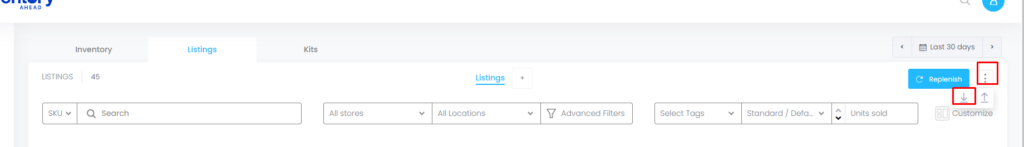
Select the SKU, Working, etc., and hit Export.
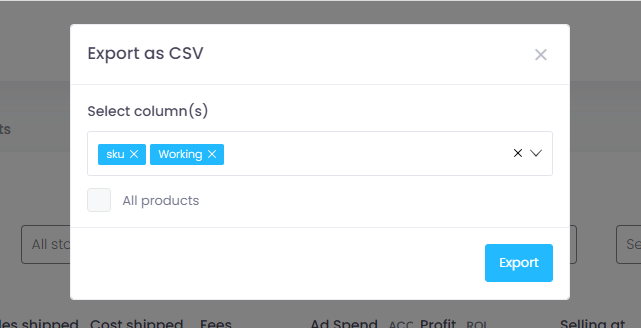
Kindly note that this⬇ column has to be visible on your dashboard in order to download ‘Working’.