Viewed 9
What are tags? Tags are labels or keywords assigned to a product to help categorize and organize it. Product tags can serve various purposes, such as facilitating easier search and retrieval, enabling efficient filtering, and providing relevant information about the product.
Some examples of tags include: Seasonal, Brand, Category.
How to Create Tags:
On the settings page, select “Tags”.
On the right-hand corner, click on “Add New Tag”.
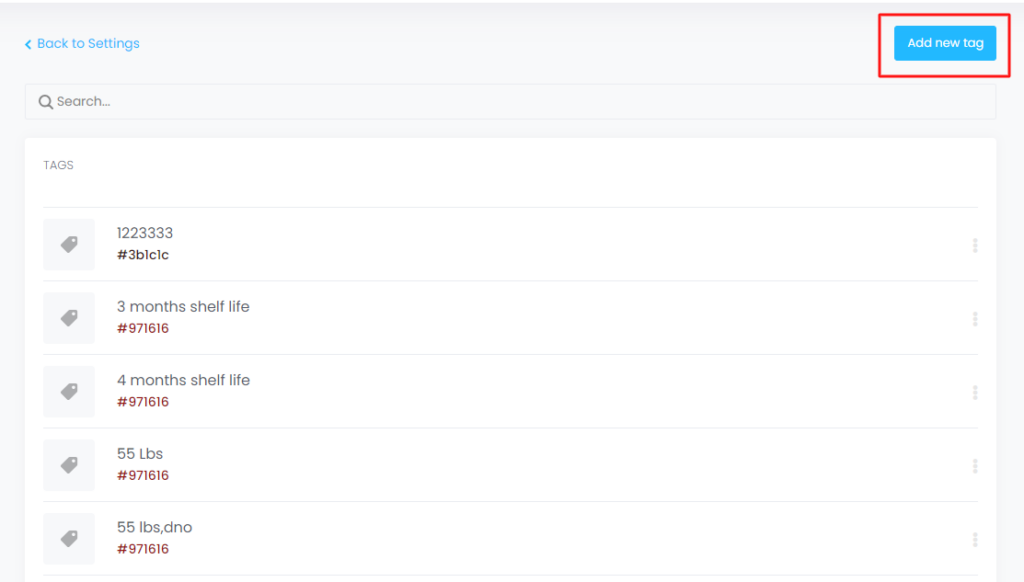
In the following page, enter your tag name under Name and select a color which will represent this tag.
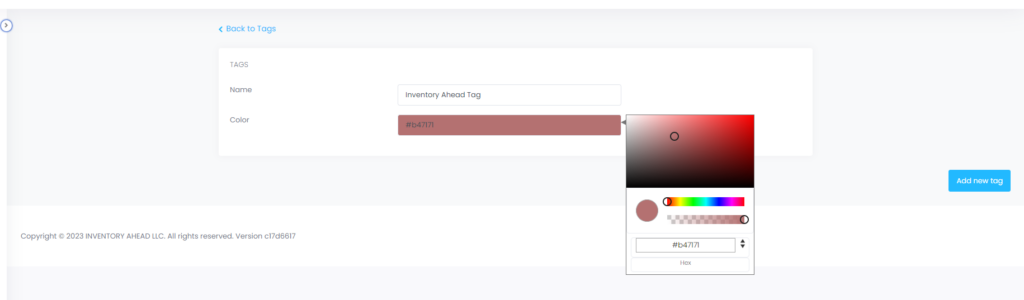
Once done, click “Add new tag“.
Click here for an article on how to assign tags to products.





